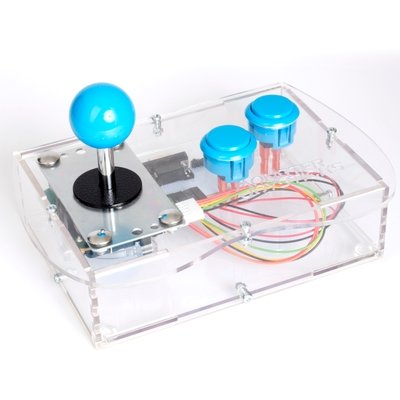Take Your Retro Gaming To The Next Level
The Mini Monster Retro Gaming Joystick Kit from Monster Joysticks is designed to offer the best quality joystick experience for your retro computers and consoles.
The shell has been laser cut from high quality HIPS (High Impact Polystyrene) which results in an extremely durable and reliable casing. The joystick and buttons are all genuine Sanwa Denshi Co. arcade parts, these are designed to survive the most extreme usage and offer some of the highest precision available.
Designed to be fully reversible for left and right handed players*, it also features a toggle switch to allow players to map up on the joystick to the 2nd button for 1 button games that use up to jump.
Assembly of the kit is easy and only requires a screwdriver, no soldering required. Full assembly instructions can be found here.
*Please Note: When the top panel is reversed the matt side of the HIPS is exposed.
What's included?
- Laser cut HIPS shell
- 1 x Sanwa Denshi Co. JLF-TP-8YT Ball Top Arcade Joystick
- 2 x Sanwa Denshi Co. OBSF-30 Arcade Buttons
- 1 x Mini Monster Interface Kit
- 1 x Wiring Loom
- 1 X 9 Pin Extension Cable - 1.8M
- All Necessary Fixtures and Fittings
v2.0 Now With Improved C64 Compatibility
Compatibility List
- Commodore Amiga CD32
- Commodore Amiga 500 > 4000 Computers
- Amstrad CPC
- Atari 2600
- Atari ST
- Commodore 64
- Sega MasterSystem
- ZX Spectrum (Kempston)
- More To Be Confirmed....