How To Assemble Your MiSTer Multisystem Open Frame Case
When you receive the case, the panels will usually have protective plastic or paper covering. Remove all protective coverings before assembling the open frame case.
| Start with the bottom panel - attach the 4 adhesive feet inside the 4 mounting holes as illustrated. | 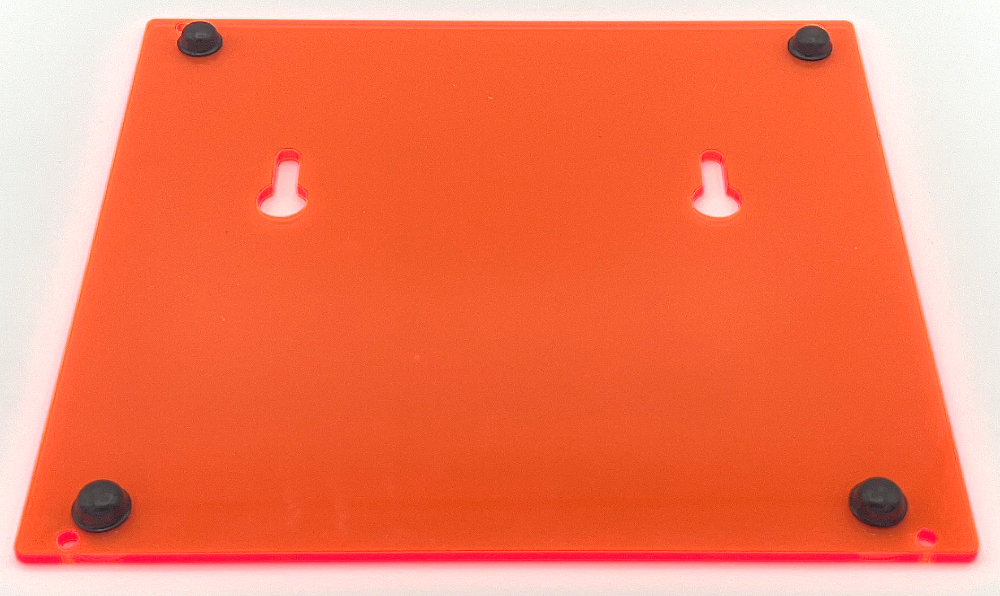 |
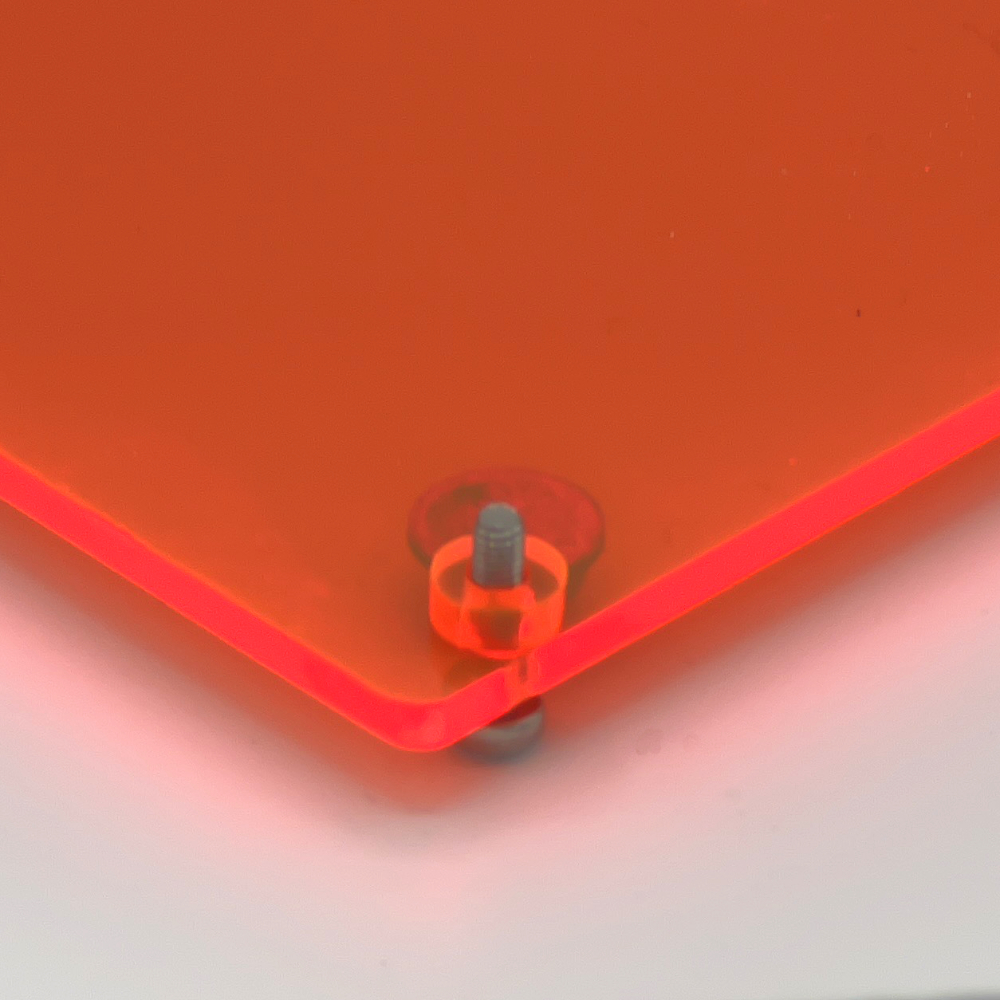 |
Continuing with the bottom panel, insert 4 of the supplied M3 screws through the panel. Then add one of the colour-matched spacers to each screw as shown. |
| Now gently lower the assembled MiSTer Multisystem PCB onto the 4 screws. | 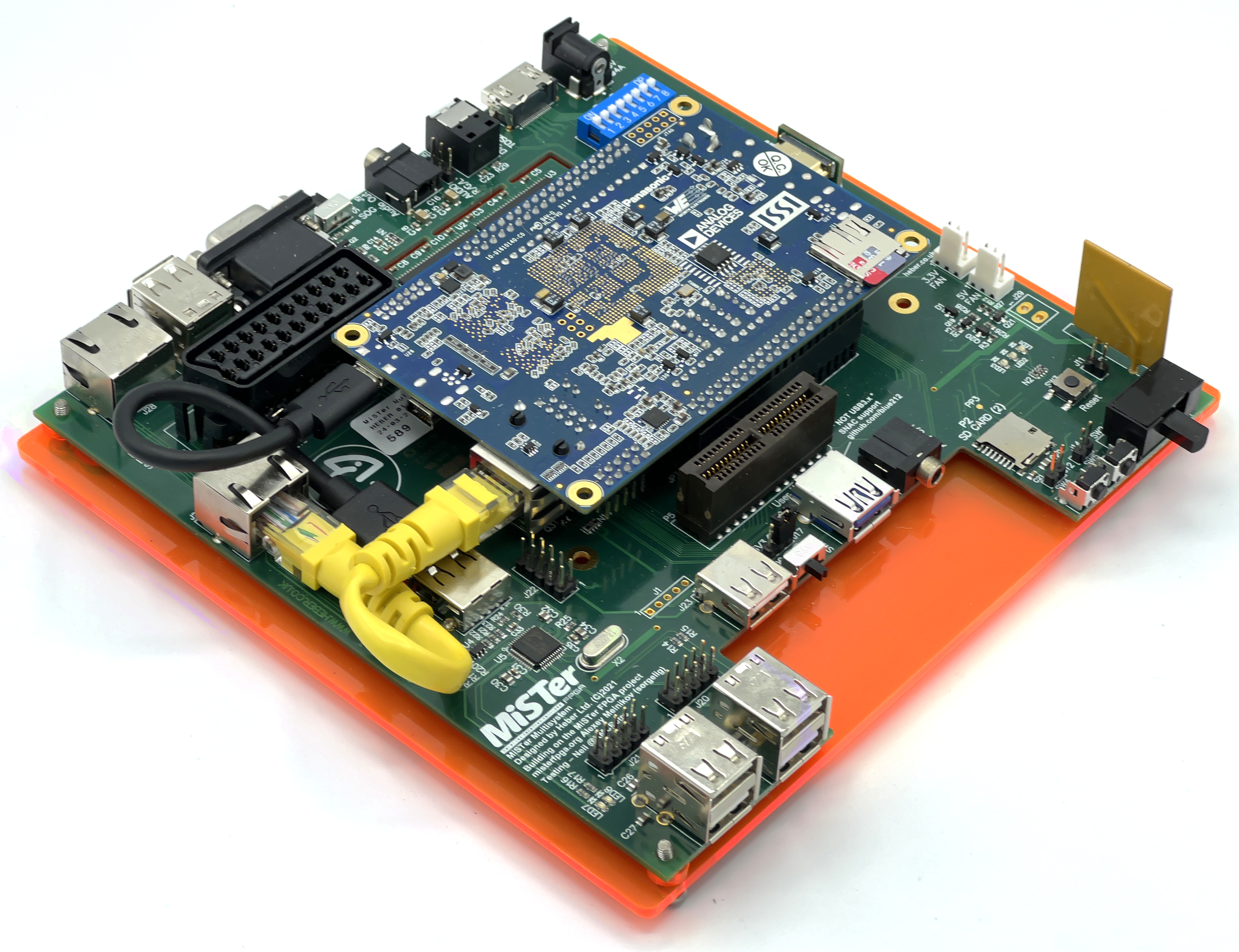 |
 |
Next, fasten the 4 standoffs onto the screws. We recommend only hand-tigntening these and then tightening further after final assembly. |
| Lastly, attach the top panel using the last 4 M3 screws. Use a screwdriver to tightening all screws, while being sure not to over-tighten and damage the casing. | 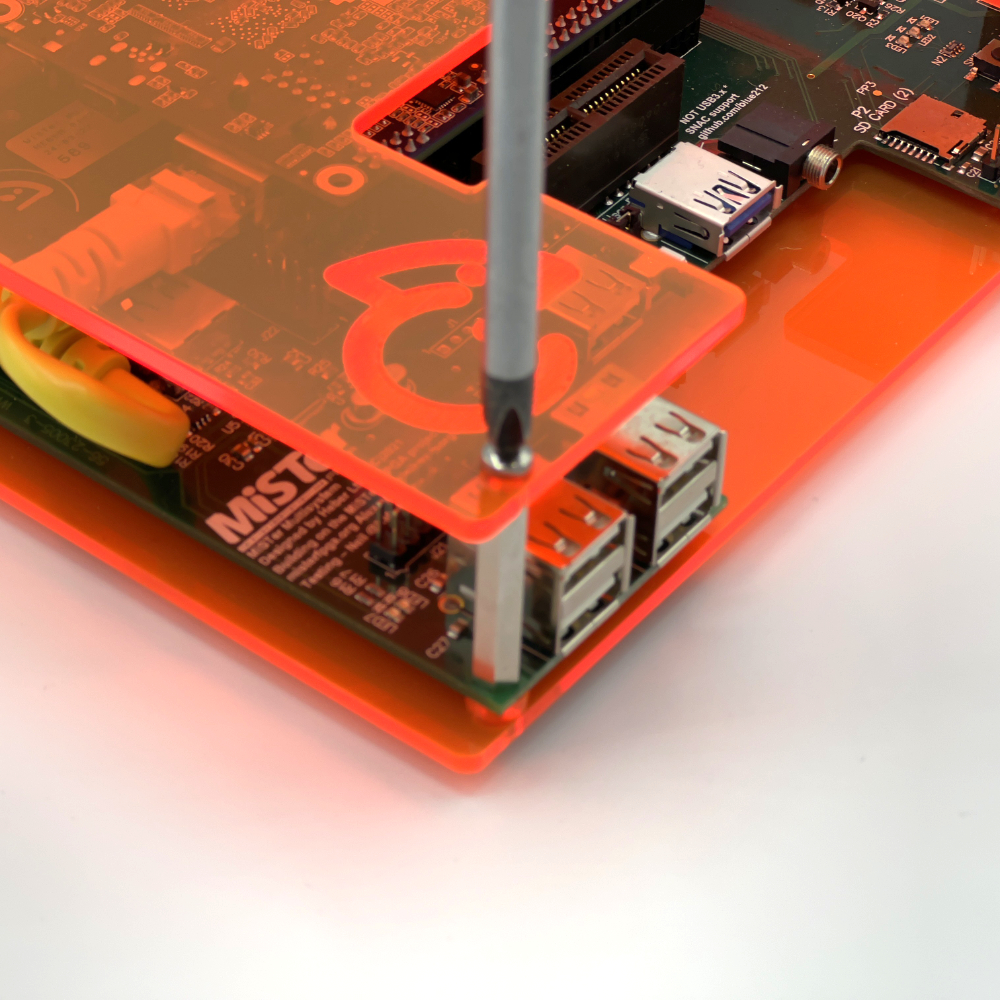 |