It is possible to install the SNESDev driver package into the Amibian Operating System, you can use the following steps to add support for the Monster Joysticks Deluxe Arcade Controller Kit.
Firstly you will want to download and install the Amibian OS to a micro SD Card following the guide and instructions outlined on their site, or you can watch the following recommended video.
Now once you are up and running you will want to quit the emulator GUI, you will land on the shell screen where you can enter the following commands.
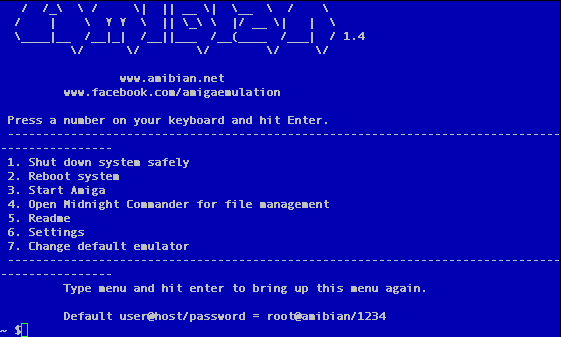
apt-get update apt-get install -y git build-essential
cd git clone git://github.com/petrockblog/SNESDev-RPi.git cd SNESDev-RPi
make make install make installservice
You will now want to change the default configuration, you can do this by typing the following command.
nano /etc/snesdev.cfg
Now you can make the following changes to the conguration file
adapter_version="1x"
button_enabled=0
gamepad1_enabled=1
gamepad1_type="snes"
gamepad2_enabled=0
Save and close the file then reboot the system.
You will now see the option for "SNES-to-Gamepad Device" under the available inputs.