Disclaimer
Please be advised that utilising the following instructions may void your A500 Mini warranty. We strongly recommend proceeding only if you are fully comfortable with the potential risks. Monster Joysticks LTD will not be held responsible for any damages incurred as a result of following these instructions. You are proceeding at your own risk.
Head on over to the Pandory A500 GitHub page and download the latest release and follow the installation instructions on the GitHub page.
Once you have the Pandory system running, connect a USB keyboard to the system and srtart the USB Loading icon on the main menu.
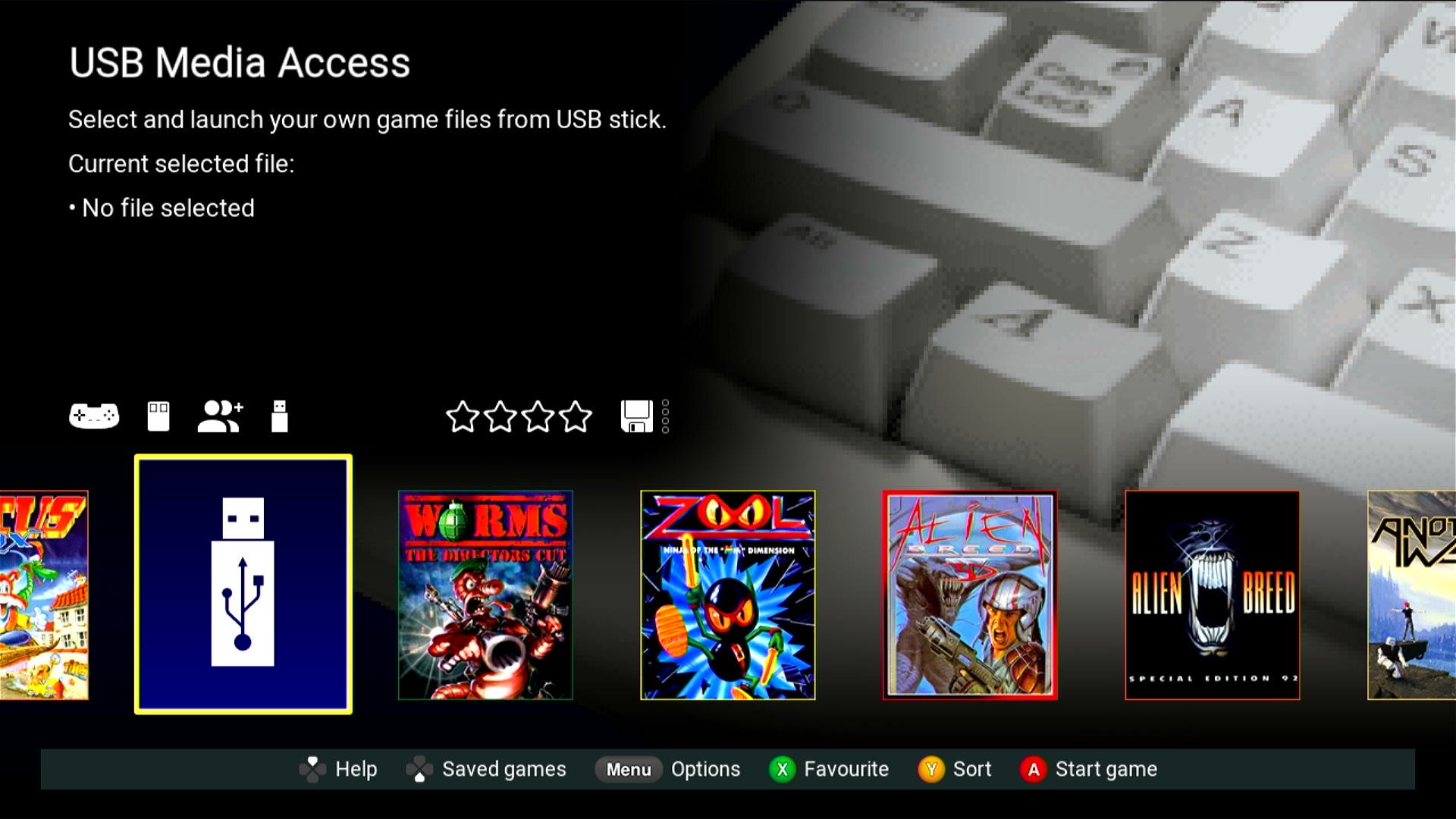
Then select the Pandory loader file in the "/Pandory" directory and press the home button on your controller to load Pandory.
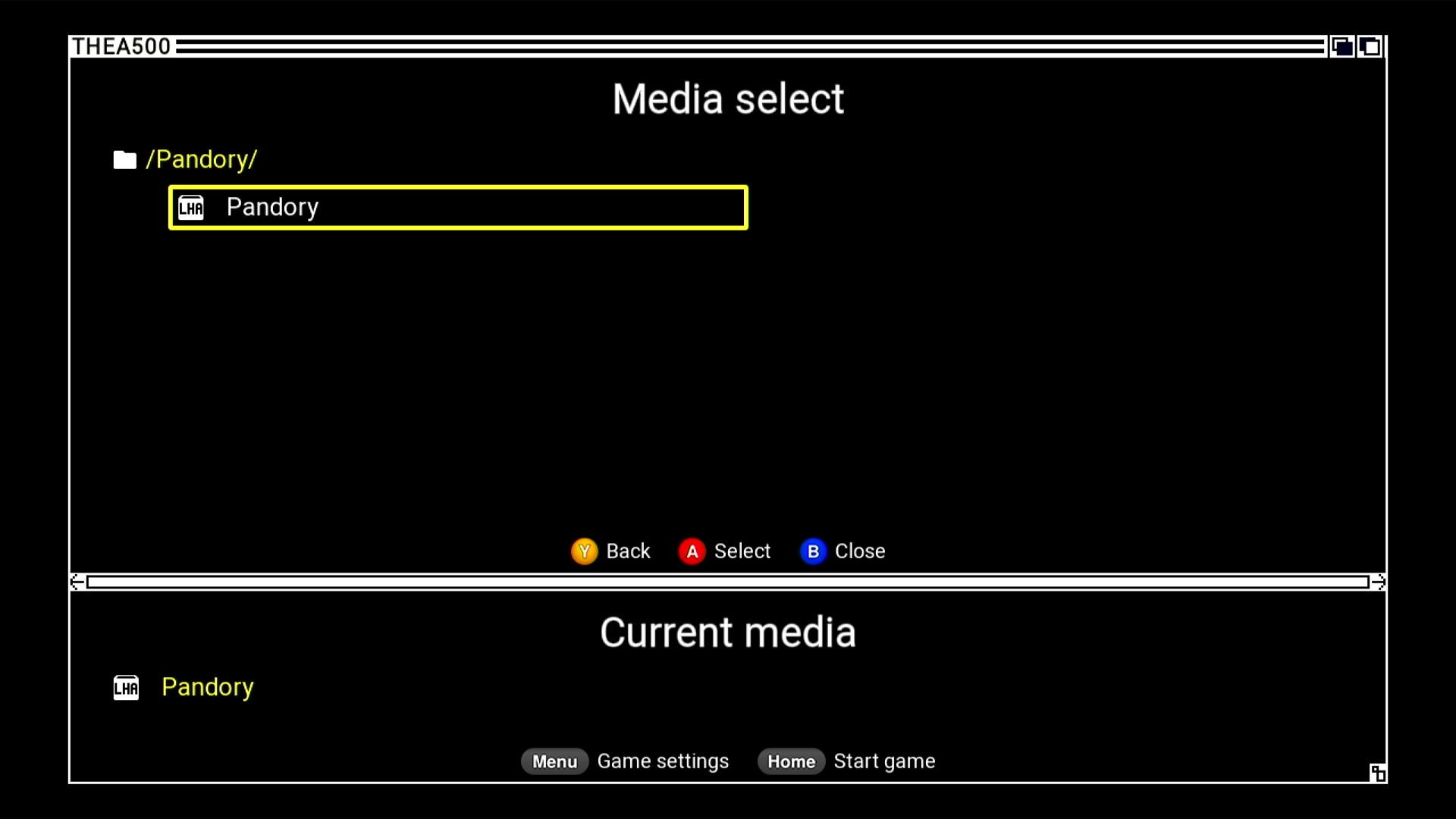
Once you are in the main Pandory system navigate to the "linux Shell" application and start it.
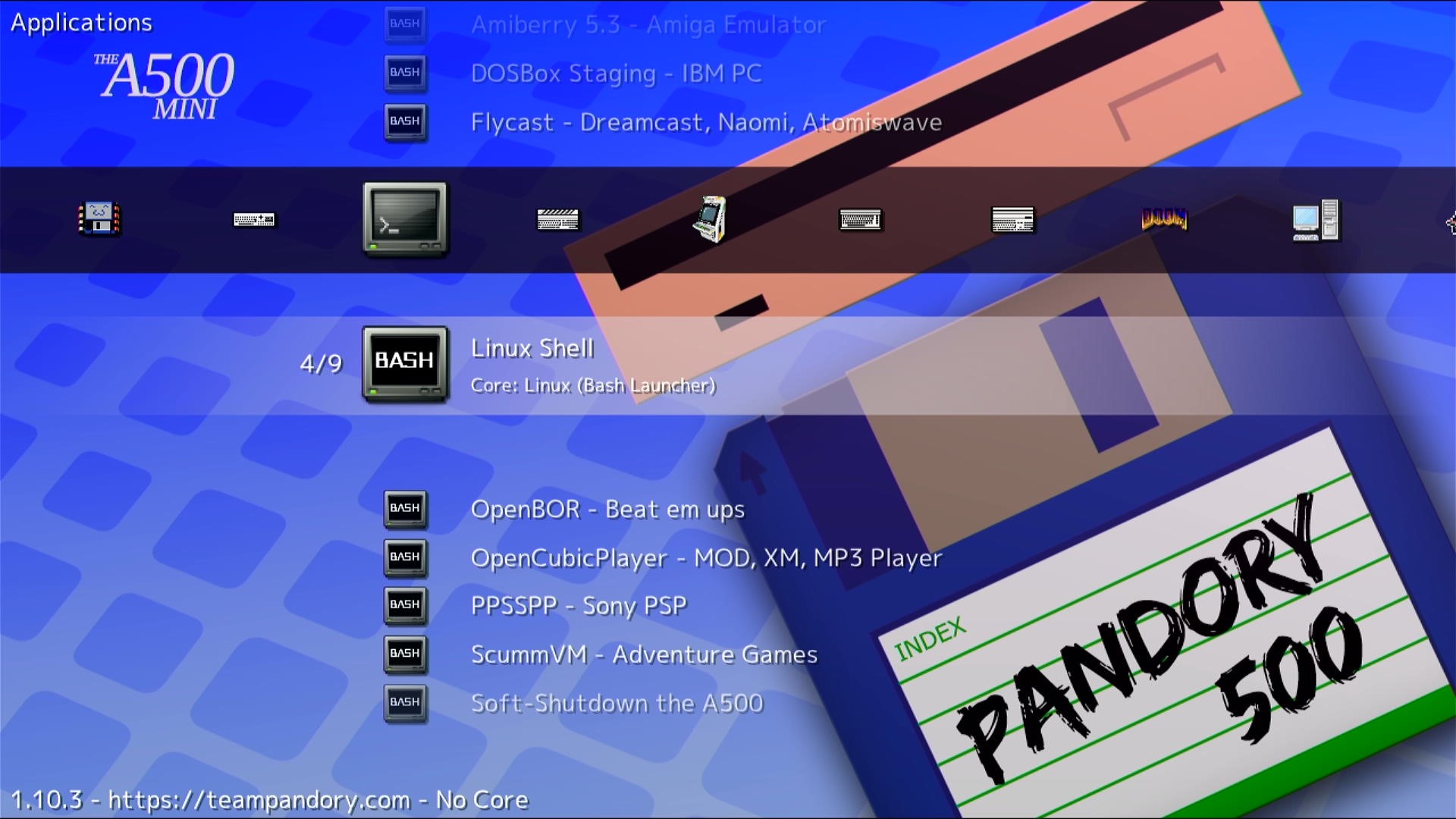
Now copy the system "gamecontrollerdb.txt" file to the root of the USB stick you have connected to the system, you can do this by running the following command.
cp /usr/share/manhattan/data/gamecontrollerdb.txt /mnt/gamecontrollerdb.txt
Now exit the shell (press Home and Menu Buttons) and return to the main system menu. Remove the USB stick from the A500 Mini and connect it to a computer where you can edit the file that you have just copied to it.
Once you have the file open add the following line to the file and save it onto the USB Stick.
# Monster Joysticks 03000000c0160000dc27000001010000,Monster Joysticks MJ2DB9,a:b1,b:b4,back:b6,leftx:a0,lefty:a1,leftshoulder:b0,rightshoulder:b5,start:b7,x:b3,y:b2,platform:Linux,
Re-insert the USB stick into the A500 and navigate to the Pandory menu as mentioned earlier and start the "Linux Shell" application.
From this point forward, you will be altering the data on the NAND flash storage of the system, which may void your warranty as previously stated in this document.
Now change the onboard NAND system into a Read/Write state and override the "gamecontrollerdb.txt" file with the updated one on the USB stick. Please be very careful and only use the instructions outlined.
mount -o remount,rw / cp /mnt/gamecontrollerdb.txt /usr/share/manhattan/data/gamecontrollerdb.txt exit
It is now recommended that you exit Pandory and safely shutdown the system entirely. When you power up the system you can now use one of our 9 Pin Joystick to USB adapters with the stock A500 menu system, even without the prepared USB stick connected.
Things to note
It is important to keep in mind that updating the system firmware may require re-running this process or using a newer release of Pandory. Additionally, this process can also be used to add other incompatible joysticks to the system. A helpful guide for determining the necessary entries for a specific device can be found on the Lemon 64 Forum.